Integrating Webhooks with External Services: A Step-by-Step Tutorial on How to Integrate Webhooks with Popular External Services like Stripe or PayPal
December 31, 2024
Webhooks are a great way to get real-time updates from external services without constantly polling their APIs. In this tutorial, we will walk you through how to integrate webhooks with popular services like Stripe and PayPal to receive instant updates about events like successful payments or failed transactions.
What is a Webhook?
A webhook is a way for an external service to send real-time data to your application when a specific event occurs. For example, if a customer completes a payment via Stripe, Stripe will send a webhook to your application with the payment details, allowing your app to process the payment without the need for the user to refresh the page or send a manual request.
How to Integrate Webhooks with Stripe:
- Create a Stripe Account: Sign up for a Stripe account if you don’t have one yet.
- Set Up Your Webhook Endpoint: In your application, create a route or endpoint to receive the webhook notifications from Stripe. This is usually a POST request that listens for incoming JSON payloads.
- Configure Webhooks in the Stripe Dashboard: Go to the Stripe Dashboard, find the Webhooks section, and set the URL for your webhook endpoint.
- Verify Webhook Events: Stripe includes a signature in each webhook event to ensure the data is coming from them. You can use this signature to verify that the event is legitimate.
- Handle Events: Write code to handle different types of events. For example, you can listen for a
payment_intent.succeededevent and update your database to reflect the successful payment.
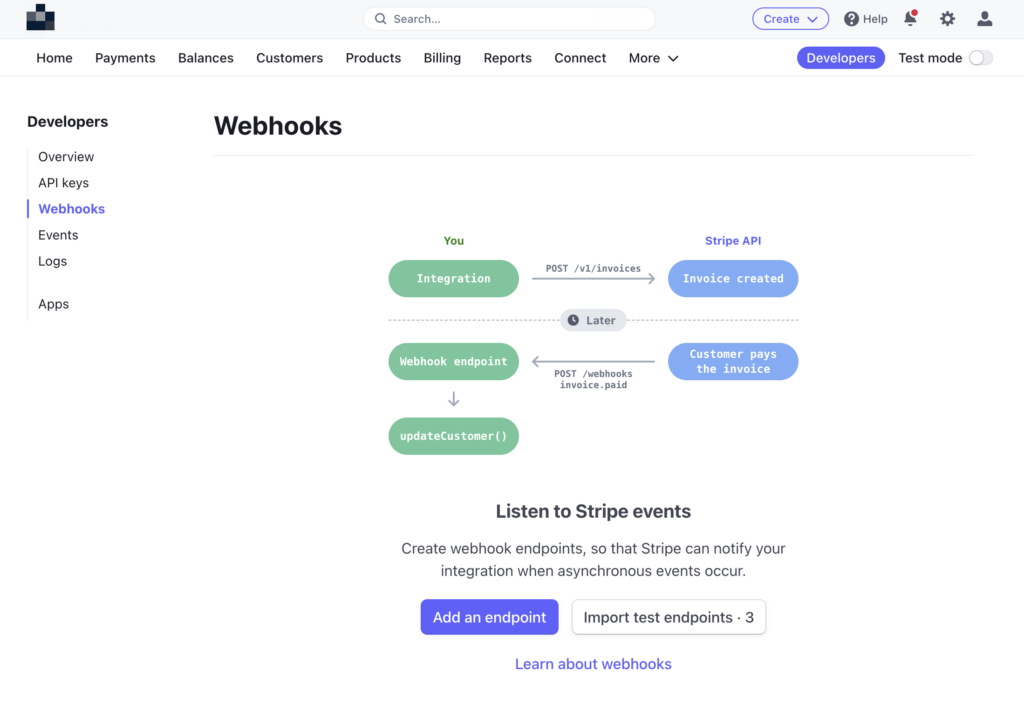
How to Integrate Webhooks with PayPal:
- Create a PayPal Developer Account: If you haven’t already, create a PayPal Developer account to access their APIs and webhooks.
- Create a Webhook Listener: Similar to Stripe, you will need a listener endpoint in your application to receive webhook notifications.
- Subscribe to Events in PayPal: Log into your PayPal Developer Dashboard and subscribe to the events you want to receive (e.g., payment completed, payment failed).
- Verify PayPal Webhooks: PayPal requires you to verify the authenticity of incoming webhooks by comparing the payload with the signature it provides.
- Process Webhook Data: Once verified, process the webhook data to perform actions like updating your database or notifying the user.
Conclusion
Integrating webhooks with external services like Stripe or PayPal is a great way to automate your workflows and receive real-time updates about important events. By setting up webhook listeners and handling events properly, you can ensure a smooth and efficient integration.