Boost Your Website Speed Without Plugins: Easy Tips For 2024
September 28, 2024
A slow-loading site not only frustrates visitors but can also negatively impact your search engine rankings, leading to higher bounce rates. But what if there are simple steps you can take to improve your site’s speed, beyond the temporary solutions offered by plugins? By making a few changes, you can ensure your site loads quickly and efficiently, keeping visitors happy and improving your online presence.
Here are some effective tips to boost your website’s speed without relying on plugins:
1. Optimize Images :
Images are the largest files on a website, and they can significantly slow down your site if they are not optimized. To reduce their impact, make sure to:
- Resize Images: Before uploading, resize your images to the dimensions they will be displayed at on your site.
- Compress Images: Use tools to compress images, which reduces file size without compromising quality.
- Use the Right Format: Choose the correct file format for your images. For example, JPEG is great for photos, while PNG works well for graphics with fewer colors
2. Leverage Browser Caching :
Browser caching allows your site to store static files (like images, CSS, and JavaScript) on a visitor’s device. When users return to your site, their browser can load these files from their local storage rather than downloading them again. To leverage browser caching:
- Set Cache Expiry Dates: Configure your server to set expiration dates for different types of files. This tells the browser how long to store these files before checking for updates.
- Use Cache-Control Headers: Set cache-control headers to manage how files are cached. For example, you can specify which files are cacheable and for how long.
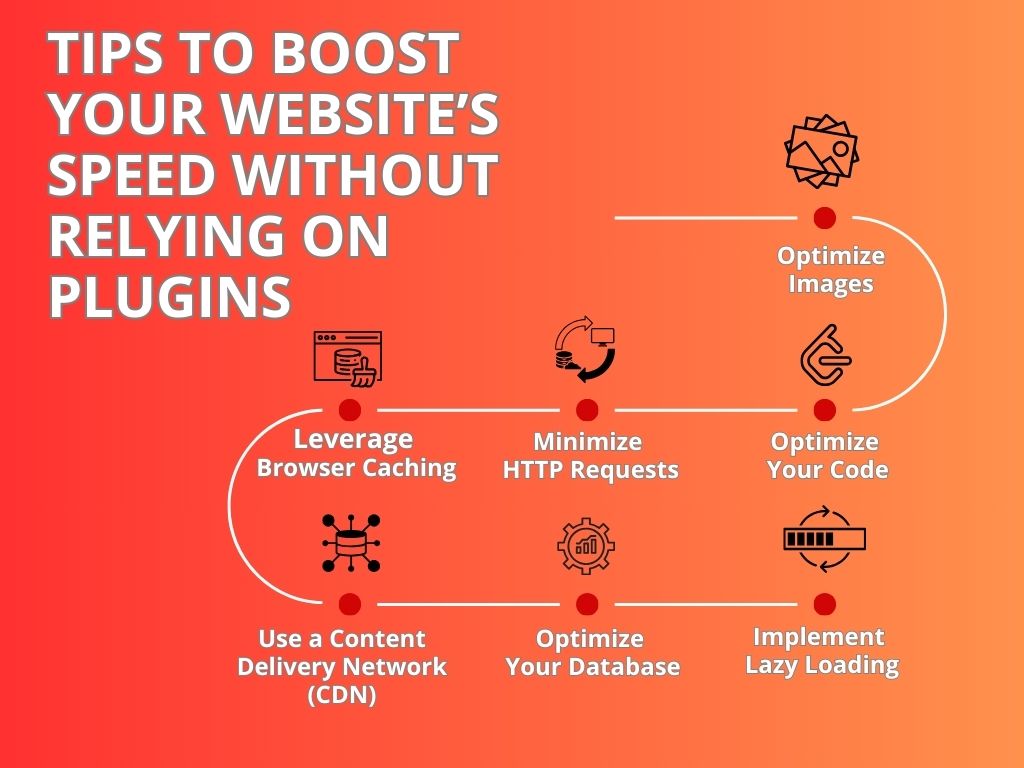
4. Optimize Your Code :
Clean, efficient code can significantly improve your site’s performance. Consider these:
- Minify CSS and JavaScript: Remove unnecessary characters from your code, like spaces and comments, to reduce file size.
- Eliminate Unused Code: Remove any code or scripts that are not used. This reduces the amount of data that needs to be processed.
5. Use a Content Delivery Network (CDN) :
A Content Delivery Network (CDN) distributes your website’s files across multiple servers worldwide. This means that when a visitor accesses your site, they download files from the server closest to them, which can speed up loading times. If you are looking to avoid plugins, you can set up a CDN manually or work with a web development company that offers this service.
6. Optimize Your Database :
A well-maintained database can improve your site’s performance. Regularly:
- Clean Up Your Database: Remove old revisions, spam comments, and other unnecessary data.
- Optimize Tables: Use tools to optimize your database tables, which can improve query performance.
7. Implement Lazy Loading :
Lazy loading is a technique where images and other media files are only loaded when they come into view. This reduces the initial load time of your webpage and can significantly improve performance. You can implement lazy loading by adding a small amount of JavaScript code to your site.
Conclusion
Improving your website speed does not always require plugins. By optimizing images, leveraging browser caching, minimizing HTTP requests, and following other best practices, you can improve your website’s performance.